Update on 2023/05/19: ASUS has publicly acknowledged the issue and provided an explanation and workaround of their own (rebooting, or a hard reset if the reboot doesn’t fix it). The original post is below:
When I woke up today around 6:45 AM PDT, I didn’t seem to have internet service available. My phone told me that I was connected to my Wi-Fi network, but it didn’t have connectivity. “Hmm, that’s weird,” I thought. Maybe a fiber cut in the area or something? I looked at my IRC client on my desktop Windows PC, which is nice because it records timestamps of when I lose my connection:
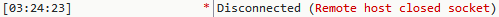
My connection had been down for over 3 hours at this point. Weird! I figured I would log into my ASUS RT-AC86U router’s web interface and see what was going on. Something happened that I wasn’t expecting at all — the page wouldn’t fully load. Portions of it showed the little “sad page” icon indicating a connection error.
I tried to SSH into the router instead. The first few connection attempts failed, and then finally I got in. What I found, though, was that I couldn’t run any commands. It just spit this error back at me:
-sh: can't fork
OK, so something was really messed up. I decided to power cycle the router at this point. Maybe some weird glitch happened or something. Which would be odd — this router has been pretty rock solid since I’ve had it, aside from 2.4 GHz Wi-Fi issues over time. That’s another story I don’t want to get into today.
Anyway, when the router came back up everything seemed fine. But then, 40 minutes later, my connection dropped again with the same symptoms.
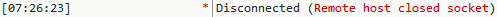
Read the rest of this entry




