Earlier this year, I wrote about how I rescued a special recovery partition from an old Macintosh Performa 550’s dead hard drive. This partition had been lost to time and it was a race to try to save it before the remaining Performa 550 machines out there with their original hard drives were reformatted or destroyed. It has now been preserved on the Macintosh Garden. I have a few updates to that post that I’d like to share.
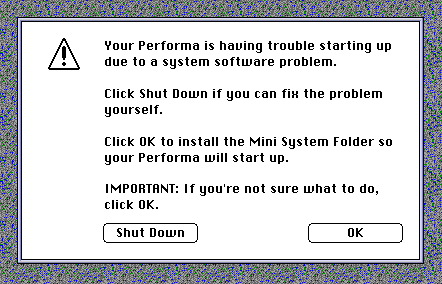
The first update is that some extra discussion took place in the comments of my original post. Reader “Greg” pointed out that there was an Apple employee named John Yen who worked on the Mac OS during the System 7 era, and suggested he might be the “jy” in the associated “msjy” creator code. That would leave “ms” potentially being Microseeds, which is the company that developed Apple Backup.
This led me to search further, and I stumbled upon Apple’s patent for the automatic OS recovery functionality filed in 1994. It was granted in 2002 and expired in 2019. John Yen is listed as the inventor. The patent contains some screenshots of the exact UI that I experienced while testing the functionality. I never thought to look through patents, but I should have. They are definitely a useful tool for historical research on this type of stuff. I thought that was a really cool discovery. Thanks, Greg!
Read the rest of this entry




