Recently I’ve been reading about how Flash has its own “cookies” where websites can store data, called Local Shared Objects. People who don’t like the possibility of being tracked often delete their browser’s cookies, but many people overlook the Flash Local Shared Object collection. I consider myself a savvy computer user, and I certainly didn’t think of them until the last couple of months.
You can edit the settings that specify which websites are allowed (and not allowed) to save flash cookies using Adobe’s web-based Website Storage Settings panel. Unfortunately, to be frank, it sucks. Why? I’ll tell you why:
- You can’t sort the list of websites. The order they appear in the list is totally arbitrary (to my knowledge). If I’m looking for a specific website to delete its cookies, I have to search through the entire list until I find it. I can’t use my brain to do a binary search on it, since it’s not sorted. 😉
- You can’t search for a specific website in the list. Honestly, if I could search for a site by name, I wouldn’t really care about complaint #1 above. But since I can’t, it also belongs on this list.
- The scrollable list of websites is only four items high. It’s bad enough that it’s in an arbitrary order, but searching through a long list is absolutely hellish when the list can only show four items at a time.
No offense intended toward the designer of this panel. I’m a developer, and I know I’ve made my fair share of UIs that could use some improvement. I doubt many people use the panel anyway, so it’s probably not high on any kind of priority list. Anyway, the point of this post is not to trash on Adobe’s settings manager, but it’s to recommend an alternative.
I was going to write my own editor for these storage settings, but then I discovered that BetterPrivacy already exists. It’s a Firefox extension that allows you to do pretty much everything the Website Storage Settings panel does, but in a much less masochistic manner. I didn’t do any searching for such an add-on for Internet Explorer, Safari, or Chrome, but they may exist. Anyway, I may still make an app to edit these suckers just for fun, although others probably already exist.
If you don’t mind forbidding all websites from saving Flash cookies, which may cause you to lose saved usernames in Flash websites (if that matters), you can forget having to deal with BetterPrivacy. Instead, delete all your Flash cookies in the Website Storage Settings panel I already mentioned, and then set the global size to zero (and “Never Ask Again”) at the Global Storage Settings panel. Doing so will prevent Flash from saving Local Shared Objects, period.
That’s all for now!
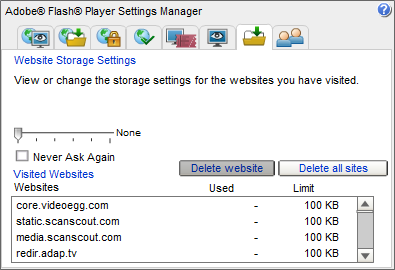




I just realized that Flash Player 10.3 and newer come with a native control panel that is MUCH better than the settings screen I linked to in my post. The control panel seems to be genuinely useful now.
Nice work, Adobe!